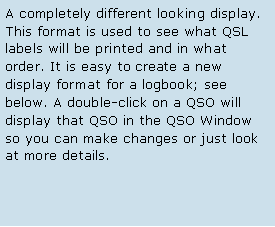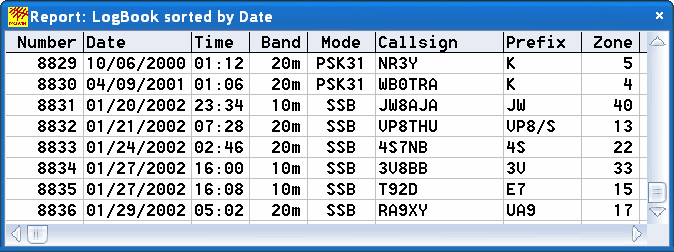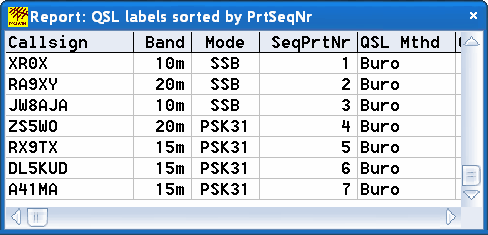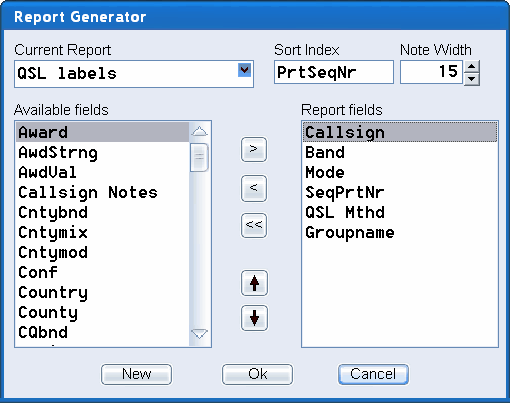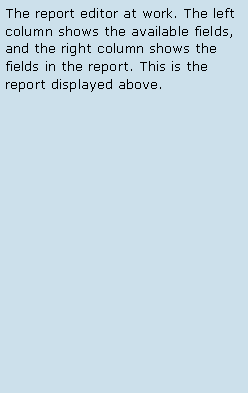

|
DX4WIN |
|
The Way Logging Software Should Be |
|
Feature: LogBook Window |
|
The Logbook window shows QSOs in your log with one QSO per row. You can select the fields that will be displayed and how the QSOs should be sorted. When a filter is active, only the QSOs matching the filter will be shown. |