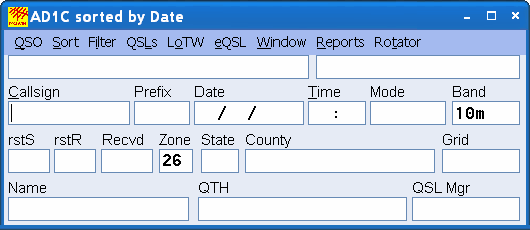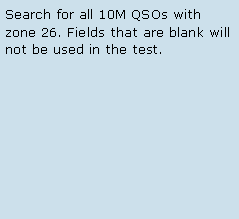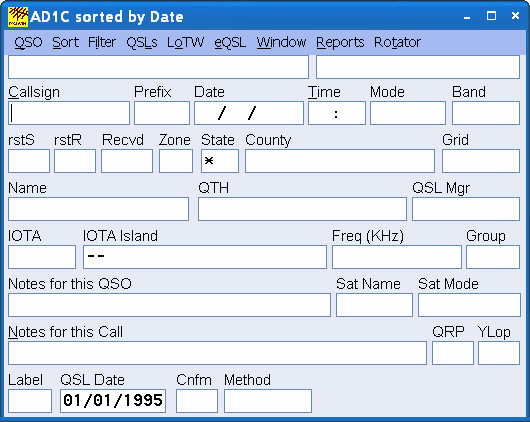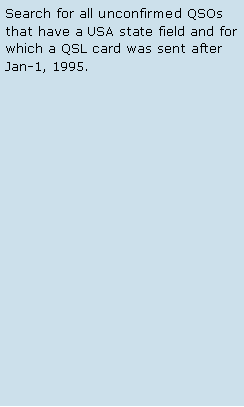

|
DX4WIN |
|
The Way Logging Software Should Be |
|
Feature: QSO Filter |
|
Finding a QSO based on a callsign or a date is easy. But DX4WIN has many more ways of finding QSOs. Using the Filter function, you can specify fields that will be used in the test if a QSO satisfies your search. When the LogBook window is visible, it will only show the QSOs matching your search function. |