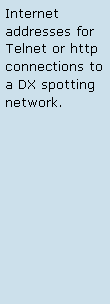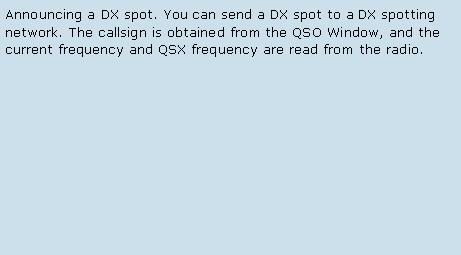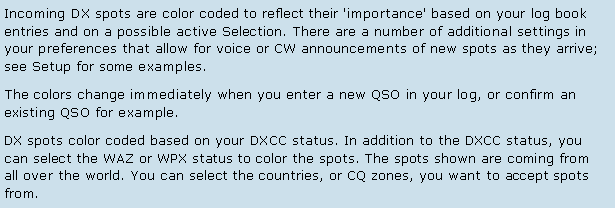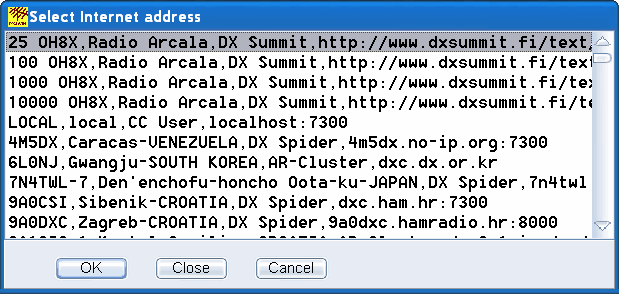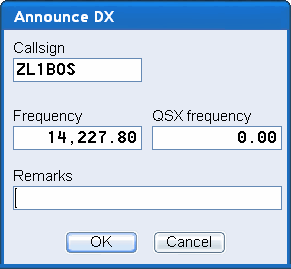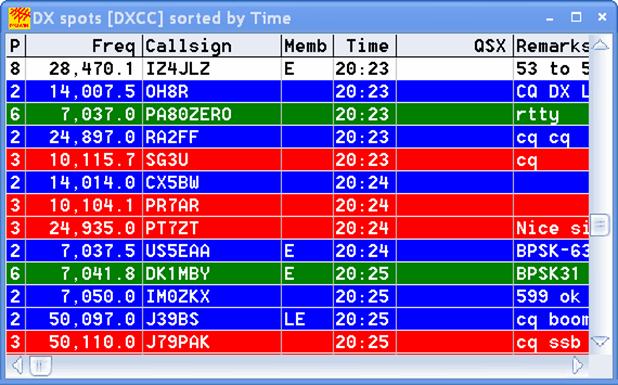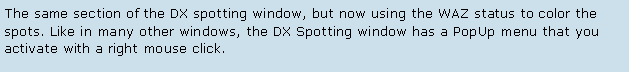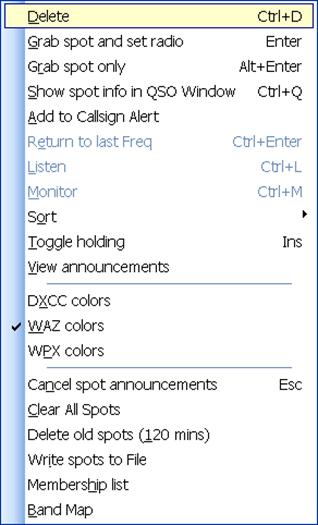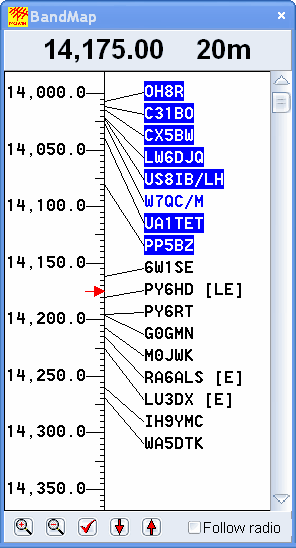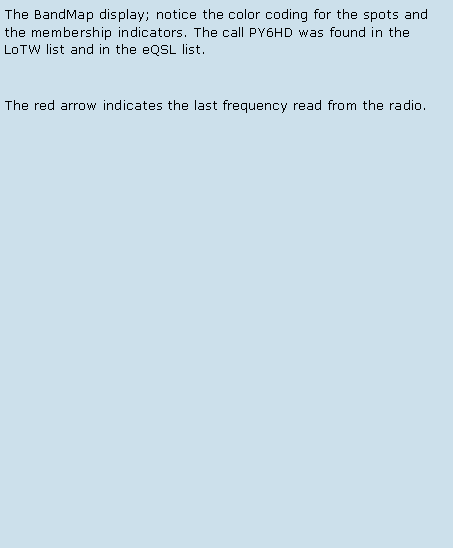

|
DX4WIN |
|
The Way Logging Software Should Be |
|
Feature: Packet |
|
Many users have a TNC to connect to a DX spotting network via a RF connection. DX4WIN also supports a connection via the Internet. |
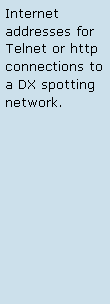
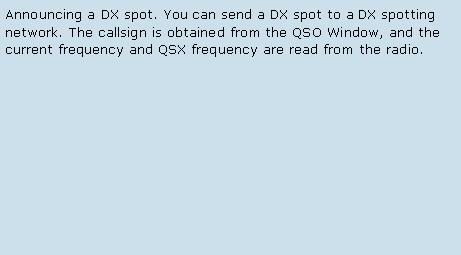
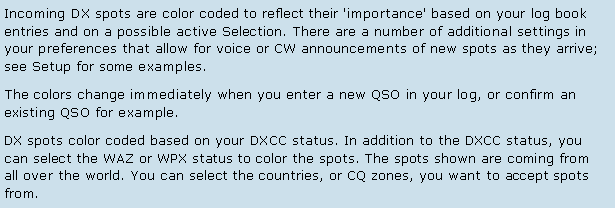
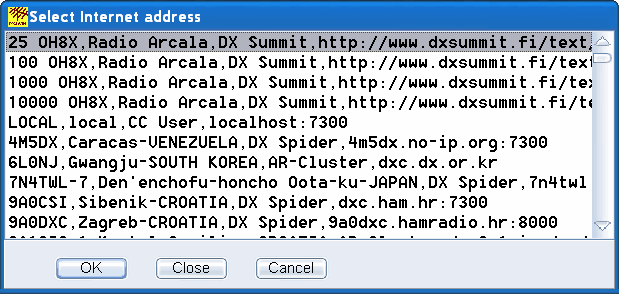
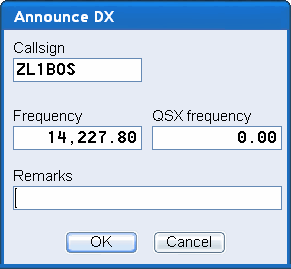
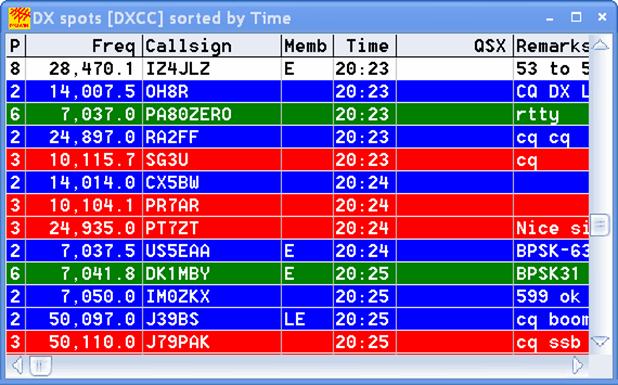

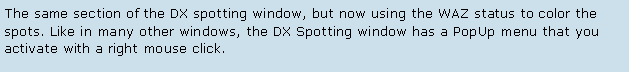
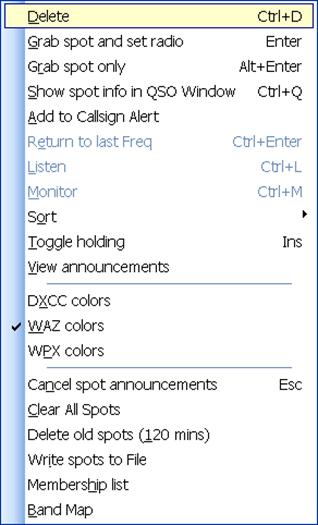
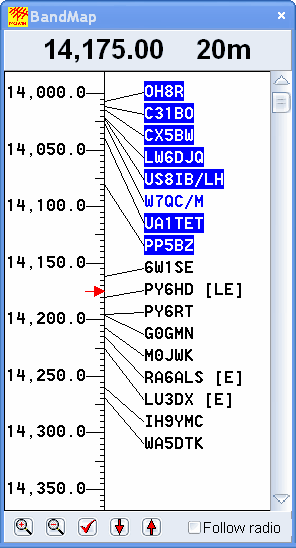
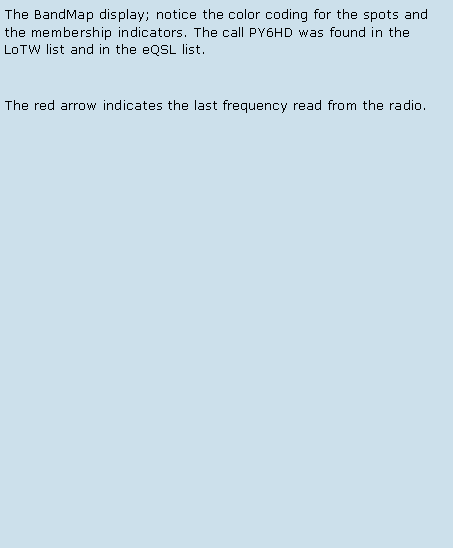



|
DX4WIN |
|
The Way Logging Software Should Be |
|
Feature: Packet |
|
Many users have a TNC to connect to a DX spotting network via a RF connection. DX4WIN also supports a connection via the Internet. |