


|
DX4WIN |
|
The Way Logging Software Should Be |
|
Feature: Contesting |
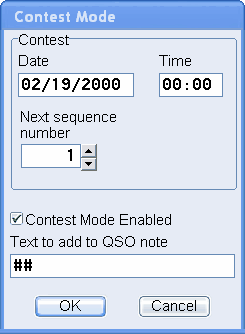
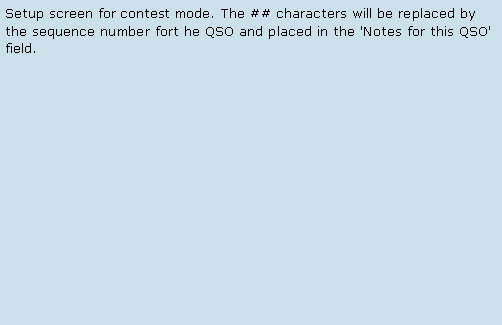
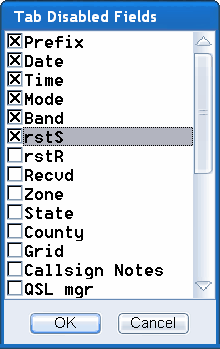
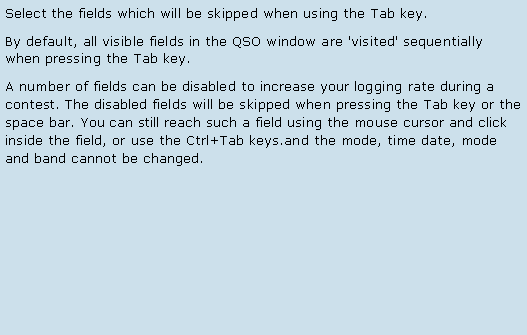
|
DX4WIN is not a contest program, but you can play in a contest, issue serial numbers and avoid making duplicate contacts. When you enter a callsign that you worked previously same band same mode, the callsign field will have a red background. |