

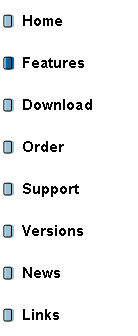
|
DX4WIN |
|
The Way Logging Software Should Be |
|
DX4WIN Features |
|
DX4WIN is an easy to use, yet powerful logging program for every ham. It has been designed for the serious and the casual DXer. It has a number of features that make operating in a contest fun from the DXers perspective, and if you use a contesting program, DX4WIN can import your log after the contest. The following list attempts to organize the major features of DX4WIN in alphabetical order. Make sure to check the screen shots too; they provide additional information. Awards [Screen shot] Support for DXCC, WAS, WAZ, WPX, County, IOTA, VUCC & CQ DX Field (mixed, mode and band). Separate flags to track the mixed, mode and band awards. Support for Custom awards, County, IOTA and VUCC. Includes more than one hundred pre-defined custom awards Award manager to define active bands/modes Contesting [Screen Shot] When contest mode is enabled and a starting time is defined, a new QSO will be checked for a duplicate contact in the contest. An incrementing serial number can be displayed during a contest. Master Data files can be used from other contesting software for callsign recognition. Country window [Screen Shot] The country window, like many other summary windows, shows the status of the bands and modes for the country shown in the QSO Window. Summary windows are updated automatically as soon as you change the QSO. CW Keyboard [Screen Shot] A full function CW keyboard which works under Windows. Support for WinKey User programmable memories accessed using function keys. Adjustable weighting and visual transmit buffer. Uses interfaces to serial and parallel ports. Buttons available to send stored CW messages using the mouse. External data [Screen Shot] Support for the Buckmaster, Flying Horse (RAC), QRZ!, Octavia and Amsoft Callsign databases on CDROM. Support for the GOLIST to obtain QSL manager information. Access to website for QSL info, like www.qrz.com. Gray line [Screen Shot] Display shadow and gray line on world map. Calculates gray line data between user’s station and DX countries. User defined gray line ‘window’. Calculates sunrise/sunset data for user station and DX station for up to one year. Help [Screen Shot] Extensive context sensitive help with hotlinks to related topics help available by pressing F1 key. User’s guide is available from installed file or can be purchased printed and bound to lay flat. Import / Export of Logs [Screen Shot] Import and Export filter for ADIF; support for LoTW and eQSL Filters for: ARRL, CT, DX4WIN, DXBase (3 & 4, 2007). DXDesktop, DXLog, EasyLog, GemRadio, HyperLog, LogBook, LogEQF, LogicW, LogMaster, LogPlus. LogWin, N6TR, NA, SD, SecondOP, SwissLog, TopLog, TurboLog, WB2DND, WF1B, WJ2O and WRTC and others. QSOs that generate errors when imported are still included in the log with an error message attached. It is not necessary to edit an error file and retry the import. Users can define their own import / export filters. Utilities are provided to convert some file formats, such as dBase and comma delimited, to fixed field ASCII suitable for the import function. Labels [Screen Shot] To print QSL labels, a number (120+) of popular sizes for labels are defined. The user can also define five custom labels. Multiple labels can be printed across a page and one label can accommodate more than one contact for the same station. Labels can be printed sorted by callsign or in the sequence as they were marked for printing. The log file can be searched for QSOs that are not confirmed and when confirmed will contribute to one or more awards (like DXCC, WAS WAZ, new modes or bands.) Preview of labels avoids wasting paper. Support for printing SWL labels. LogBook Window [Screen Shot] The LogBook Window can show multiple QSOs in table form. The fields shown and the sort order used can be defined by the user.
LoTW and eQSL Support for electronic confirmation of QSOs; QSO fields are available to mark that the QSO needs to be uploaded, the date of the upload and a flag to indicate that the QSO was confirmed electronically. After downloading your log in ADIF format, the file can be used to confirm the QSOs in your log. Special viewer to find QSOs that were not found in the log
Master Call Data [Screen Shot] Master Call data can be imported from contesting programs, converted and used in DX4WIN/32 for contesting or general logging. Multiple Logs [Screen Shot] Many users keep separate logs for previously held callsigns, locations or DX-peditions in order to be able to make submissions for awards. With DX4WIN you can also logically split the log file, allowing summaries and award calculations to be limited to certain groups of QSOs. Limiting the summaries to a date range allows the user also to monitor ‘progress’ in a contest. Operating System 32 bit programming designed to run under all 32bit versions of Windows. User friendly install program. The log file is a single file and can be in any directory. Log files are small (1MB for 8000 QSOs) and there are no index files etc. making it easy to backup a log on a floppy disk. Log files can backed-up at a user specified time interval. Supports serial ports 1 thru 32 and parallel ports 1 thru 3. Other Hardware [Screen Shot] In addition to the radios, DX4WIN supports some other hardware like Band decoders, Rotators and devices that need the current transmit frequency like the SteppIR. Packet [Screen Shot] Large packet window (up to 16000 lines.) Contents of packet window can be copied to the Clipboard. Large number of DX spots (up to 16000 entries). Packet spots are color coded to reflect status of new country / new mode / new band. Color coding is based on the DXCC, WAZ or WPX status. Bandmap using the same colors as the spotting window. Spots can indicate membership for up to four different lists DX spots are saved so they are available again when the program is restarted. Filtering of spots based on the prefix and / or the CQ zone of the spotter. Avoid getting excited about a spot that was reported on the other side of the world. Voice or CW announcements of DX spots using the Windows sound system. QSX frequencies in spots are recognized in different ways, like QSX 200, WKD 14205, UP 3, DN 4 etc. Additions / deletions and updates of QSOs are reflected in the colors of the spots immediately. New DX spots replace older spots for the same station on the same band; no endless repetitions of the same spot if you are not connected to the cluster. Support to announce DX, grab DX spot, move radio to the frequency of a DX spot, enter DX spot in the scanner. Tune your radio over the bands and let the DX spotting window find the spot that is closest in frequency. DX spots can be sorted by time, arrival sequence, frequency, callsign of spotter and priority / callsign; when you sort by priority all new countries are grouped together, followed by new mode / band etc. Buttons available to select stored packet commands via mouse. TCP/IP access of world wide cluster sites using the Internet. |